A histogram is a graph applied in statistics. It is used to interpret numerical data but has more uses when you look at it closely. They include:
1. Helps in identifying trends in a set of data
When data is presented on a histogram, it is easy to tell the outcome. You can study the trends and get an idea of possible outcome/s.
2. Identifying symmetrical data
When using a histogram, data trends can produce identical data. In such a situation, you can quickly identify an anomaly as data symmetry is not common.
3. Deriving deviations
Using a histogram, you can easily spot the results that do not accrue with your expected values. With this, you can quickly calculate the standard deviation of your data.
4. Identifying areas that are less important
A histogram will help you identify the less important tasks, thus allocating limited resources to those areas.
5. Verification of similar distribution
When checking for areas with deviations, symmetry is the thing that will help you identify these anomalies, causing deviations.
6. Comprehensive data
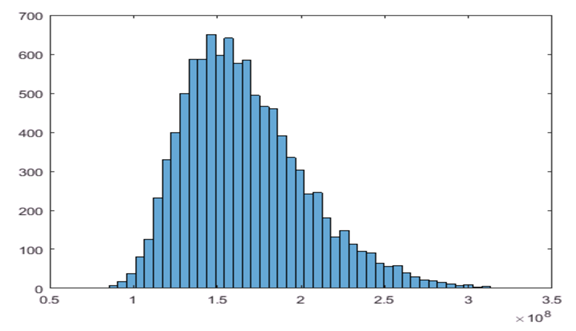 A histogram displays data or information harvested over a specified period. With the displayed data, it is easy to analyze the results and develop solutions to problems identified.
A histogram displays data or information harvested over a specified period. With the displayed data, it is easy to analyze the results and develop solutions to problems identified.
7. Large amounts of data
A histogram comes in handy when displaying large amounts of data. Such data is always challenging to show in a tabular form.
8. Provides different forms of dispersion
A histogram helps in determining the mean, mode, distribution, and median of the data presented. This comes in handy in developing different values used to identify any anomalies in the data.
9. Different types of data
When using a histogram, data is presented in different frequencies and types. This helps in covering all the data presented from different angles.
10. Skewed data
With your data presented on a histogram, it is easy to spot how skewed the data is.
11. Future decision making
A histogram helps analyze previous and present data. This helps in predicting possible outcomes in the future.
12. The capability of the process
With data analyzed using a histogram, it evaluates the capability of the process used.
13. Right decisions
Results gathered from a histogram are used in the decision-making process. This provides the management team with all the parameters required to make the right decisions.
14. Simplified results

A histogram presents considerable amounts of data in a simplified manner. This helps one understand what the data is all about.
15. Comparison with a normal curve
Data analyzed on a histogram is easily compared to a normal curve. This helps in understanding the data better.
16. Easy grasping of data
A histogram is used to communicate information graphically. This helps team members easily comprehend the data as the histogram provides values that are easily understood.
17. Statistical data regulation
When using a histogram, the results generated will help you in regulating the statistical data.
18. Deep analysis conducted
A histogram generates results of a particular sample distribution without detailed analysis or complex statistical graphs. This means that even without in-depth analytical knowledge, you can easily understand results from a histogram.
19. Process centering
It shows if the process centering is in order or not. This is achieved by determining whether the data’s central value is in line with the target.
20. Assignable causes
It identifies any assignable causes influencing the processor.
21. Helps in exposure adjustments
Histograms are a useful tool in photography when it comes to adjusting exposure. They help in understanding the image contrast.
22. Choosing image threshold value
It is also used in picking the threshold value of an image. This can be achieved manually using your eyes or by an automated method.
23. Optimizes image contrast
It is used in enhancing image contrast. Modern image-editing software, provide a histogram view of your image to allow you to change the image contrast interactively.
24. Color variations
Color histograms are also used in the classification of images. This helps photographers identify images easily without perusing through their albums.
25. Determining the business capacity

A histogram is used when a business wants to determine whether the process in place can meet the demands of a customer.
26. Comparison of data
It is used to compare the output of two or more processes. It will help identify whether the outputs are similar or different.
27. Evaluates a supplier process
A histogram is used when determining how a supplier’s output process will look like.
28. Helps evaluate the effects of measures taken
It is used in evaluating the before and after effects of measures executed. A positive shift in the data presented is an indication of success in the actions taken.
29. Helps in establishing goals
It is also used in the setting of goals that need to be accomplished. This is achieved by changing extreme variations to ensure they are in line with the set requirements.
30. Help identify shadows and clippings
In photography, a histogram helps in identifying the shadows and also highlights the clippings. Either case is fixed by adjusting the exposure settings.
31. Helps spot channel overlaps
Using the RGB histogram, a photographer can identify where the color channels overlap.
32. Helps in the mapping of shapes
The technique of histogram of oriented gradient helps in identifying different shapes within an object. This can be achieved through circle or polygon types of detection.
33. Used when comparing two parameters

A histogram can be used to analyze data from two different sources. This is known as a bi-modal distribution of a histogram.
34. Used in identifying loopholes in a business
A histogram helps in identifying the reasons particular objectives have not been met within a business setting. This helps in changing the plans of a business.
35. A histogram process information into data
It helps in converting written data to values that can easily be understood and interpreted.
36. Used to identify multiple modes
It also helps in identifying cases of multiple modes in the set of data analyzed.
37. Used in setting company goals
A histogram can be used to restructure the company functions aligning them with the set objectives.
38. Used to identify key functions in a company
Data obtained from a histogram can help identify the crucial functions in a business, hence allocating more resources.
39. Can be used for simulation purposes
It provides a platform where you can alter the data to figure out the best way to lead a company to achieve the set goals.
40. Used to identify bad business decisions
A histogram is useful in identifying poor decisions made in the past running of a business.
41. Used in making comprehensive resolutions
An increase in the amount of data in the histogram provides managers with concrete reasons to make particular decisions.
42. Used in making future choices
It helps decision-makers in identifying future business opportunities that may help the business to grow.
43. Used to run a business efficiently

It helps reduce errors in the running of a business by providing accurate data used in business decision making.
44. Offers detailed reports
A histogram provides decision-makers with a comprehensive report by offering data analyzed from different perspectives.
45. Used in making quality images
It is used in evaluating the quality of an image and identifying the faulty areas. By identifying the faulty areas, a photographer can adjust and produce a good picture.
46. Used in identifying recurrent figures
A histogram is useful in identifying how many times a particular number appears.
47. Used in identifying inconsistent data
The histogram is useful in identifying outliers found in the data.
48. Helps in analyzing data exhaust fully
By feeding data about a particular process, the histogram gives a comprehensive report on the process detailing all the activities in a simple manner.
49. Used in making optimal business decisions
The data sets in a histogram clearly show a clear picture of how the resources have been utilized and where they have yielded the most.
50. Helps all employees understand data fully

Histograms help you visualize data comprehensively, thus enabling them to express your ideas in a manner that is well understood by everyone.
51. Helps identify where company data is concentrated
It shows you where data is centered hence guiding you in addressing the key points of your company.
52. Works great with other tools
A histogram works excellently when combined with other tools, thus revealing data that would have otherwise ignored.
53. Covers areas other tools can not
Learning to use the histogram will help you understand about vital data that other methods cannot visualize.
54. They are adjustable
Histograms are flexible and can perform various tasks and applications. This will help you adjust them to suit your business requirements.
55. Used in pointing out subpopulations
Histograms are useful in identifying subpopulations. Using multimodal distributions, you can quickly identify subpopulations and investigate their characteristics.
56. Identifies probability distribution
It can be used to evaluate a probability distribution function.
57. Used in comparing two groups of the same set
Histograms can be used to compare distributions between groups. This can be achieved by overlapping the groups or using different panels graph them.
58. Used in the testing of hypothesis
Histograms can be used in hypothesis testing. This can be done through random sampling to acquire a sample reflecting the population.
59. Provides a linear frequency
By displaying data in columns, the vertical axis becomes a frequency count for items in every category.
60. Used in identifying well-performing business functions
A histogram can be used to identify areas of a business operation that require improvement in order to achieve business objectives.
61Used in developing strategies
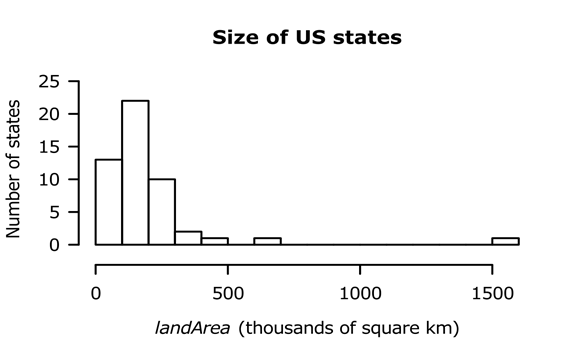
It can be used in planning business strategies as it provides data in a simplified manner. This helps a business to develop the best strategies.
62. Used to track progress
It can be used to keep track of the progress of new products or services introduced by the business.
63. Used to check on competing products in the market
A histogram can be used to make a comparison between two competing products. This helps identify the product lagging behind in the competition.
64. Histograms can be used alongside other tools
By using histograms alongside other analytical tools, you can analyze data that might have seemed insignificant while using a single tool.
65. Used in market prediction
Histograms are a great tool that can be used to predict the market needs by assessing previous and current market trends.
66. Used in identifying significant resources
It can help a business identify the various resources that are most vital. With this, a company will acquire required resources hence reducing production costs.
66. Helps managers keep track of employee performance
A histogram analyzing data on staff members will help the managers identify the departments that require more staff and those that are okay.
67. Used in identifying critical motivational practices
When using a histogram to analyze why employees are quitting, you can identify the specific motivational skills to use.
68. Help keep track of employee working time
With a histogram, a manager can quickly identify how employees in different departments spend their working time. This will help identify the hardworking staff members.
69. Helps governments plan for limited resources
Histograms can help a government identify specific problems ailing some regions within the country.
70. Used for assessing business progress
Histograms are an excellent tool to assess the progress of your business as they provide a wholesome view of your work.
71. Used to track on resource utilization
It is perfect for tracking how resources have used in the business over a particular period.
72. Used to pass information across departments fast and easily

Histograms enable employees across all departments to understand the data they generate. It ensures that even a low-level employee can notice a weakness in the business that the top-level experts have missed.
73. Helps in improving customer services
By linking histograms with customer service tools, you can identify the areas that require improvement.
74. Helps businesses understand their customers well
Using the customer service profile projected on a histogram will help the manager understand how customers feel about the services and goods offered by the business.
75. Helps track customer behavior over some time
Combining a histogram with a time series line chart will help the manager keep track of how the business has been performing in customer relations.
76. Helps track customer response across different regions
When placed on a geographical map, the histogram data will help the manager know which regions the business is not performing well.
77. Help a business identify its position in the market
Histogram data is projected on a stacked bar chart to see how the company is performing against competitors.
78. Helps track the growth and development of new ideas
When working on innovations and testing of new ideas, histograms will help a business track how resources get used and ideas developed. By doing this, it will help determine the cost-benefit analysis of the concept.
79. Providing data summary

Given the vast data that most businesses have, employees can’t go through and understand quickly. But histograms summarize data in a simple table.
80. Demonstrate unemployment rates
The government can use histograms to exhibit the trend in unemployment rates over time.
81. Used in identifying salary distribution
A business can use a histogram to find out how salaries are distributed between low level, medium level, and high level of management.
82. Used to illustrate the number of hours the people work
The government can develop a histogram representing the number of hours its citizen’s work in a day.
83. Used in time management
When customers visit a bank, for example, they spend a lot of time in the queue. The bank can use a histogram to identify how long customers spend on the line and improve their services.
84. during investment
When you decide to invest in the stock market, you can use a histogram to determine the price frequencies of already identified stocks.
85. When making sports decisions
When a coach wants to select a team to represent his country in cricket, he can develop a histogram to help him by identifying the players by recording their innings against runs to identify the odd players.
86. during class tests
When taking a test, a teacher can quickly identify the time every student takes to complete the test. The data is presented in a histogram to determine the average time the test should take in the future.
87. during workouts
When working out in a fitness center, the manager can record the weight of active members over some time and use that data to determine the progress of her clients.
88. Grading of results
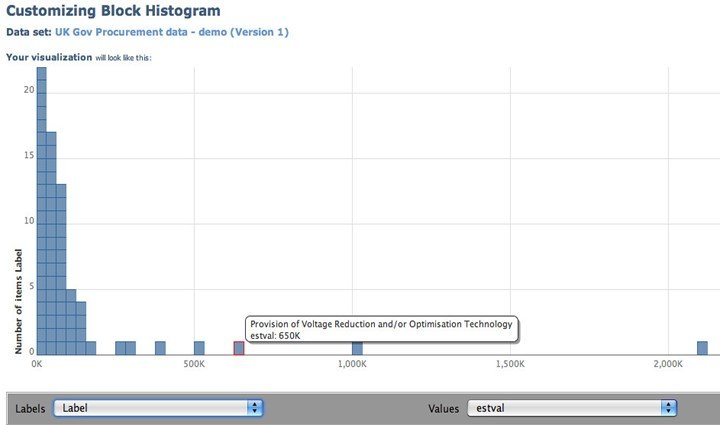
After students sit for a test, the lecturer can decide to represent this data on a histogram. With time the lecturer can quickly identify the direction of the student’s performance.
89. during a javelin competition
When the athletes participate in the competition, you can record the distance each athlete threw the spear and analyze the data using a histogram.
90. during health appointments
When patients visit a hospital, the doctor can record their cholesterol level, represent that data in a histogram, and then classify his patients using this data.
91. Fuel consumption estimates
When researching on the fuel consumption of cars, a researcher can collect data on how many miles a vehicle runs on one gallon of fuel. She can represent this data on a histogram and classify the cars based on fuel consumption.
92. Research on crops
During a crop research project, a scientist can record the height of these crops over time and represent this data on a histogram to show how different conditions affect the growth of crops.
93. Diving competition
During a diving competition, data collected on how long the divers can hold their breath underwater is presented on a histogram illustrating how long every diver stayed underwater.
94. Study time
A study on how long students spend studying each day represented on a histogram determines the number of students who spend a specific time studying.
95. Movie theatre attendance
A company planning to advertise in a movie theatre decides to collect data on the number of people who visited the theater and the number of movies they watched within two years. This data presented on a histogram will help the company decide on whether to advertise or not.
96. Favorite sports
A recreational company asks students between 13 and 17 years to choose their favorite sports from a list of five choices. This data can be represented in a histogram indicating the number of students against a particular game. It can also be in the classification of boys and girls.
98. Age distribution
In a company, the HR department decides to calculate the age distribution of all the employees. They use a histogram to represent the data showing the age distribution of their age across different age groups.
99. Magnitude of earthquakes
The frequency of earthquakes against the magnitude of each on the Richter scale can be illustrated on a histogram.
100. Height of boxers
A gym can decide to measure the height of its male boxers and present it on a histogram. The data will show the height of fighters against the frequency. It helps determine how boxers would train and to train them.




